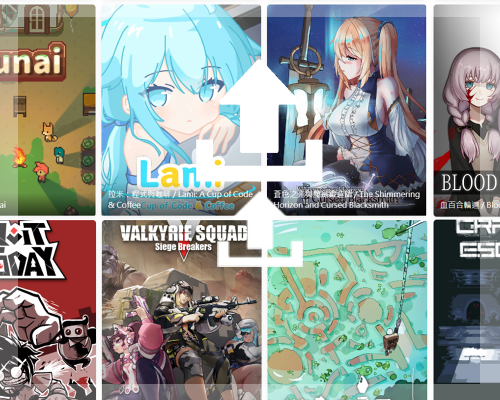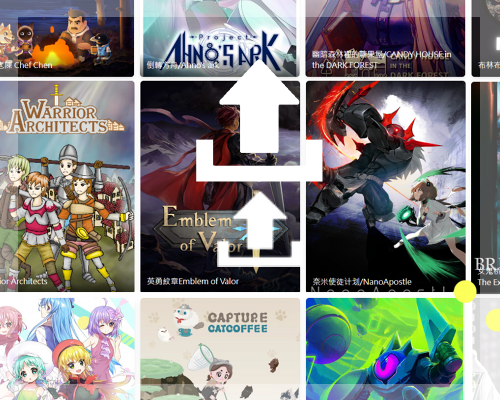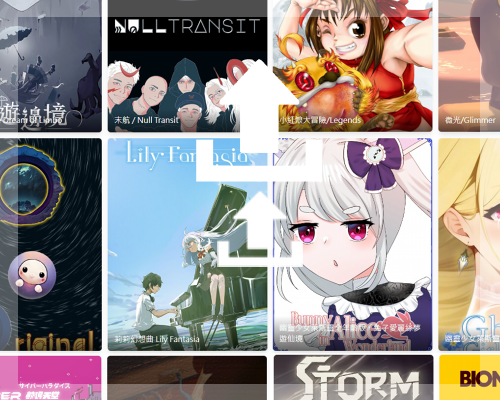Gemini 3 Making Games? Full Experience & Tutorial Guide
Hello everyone! This is KO from FilterGame = w = /
Yesterday, Google officially launched Gemini 3,
a major upgrade in reasoning, logic, and coding capability.
So the big question is—
How good is Gemini 3 at making games?

In this article, I’ll show you the two games I made with Gemini 3,
and at the end you’ll find prompt templates you can copy to generate your own games instantly.
1. Gemini 3 Fighting Game Demo
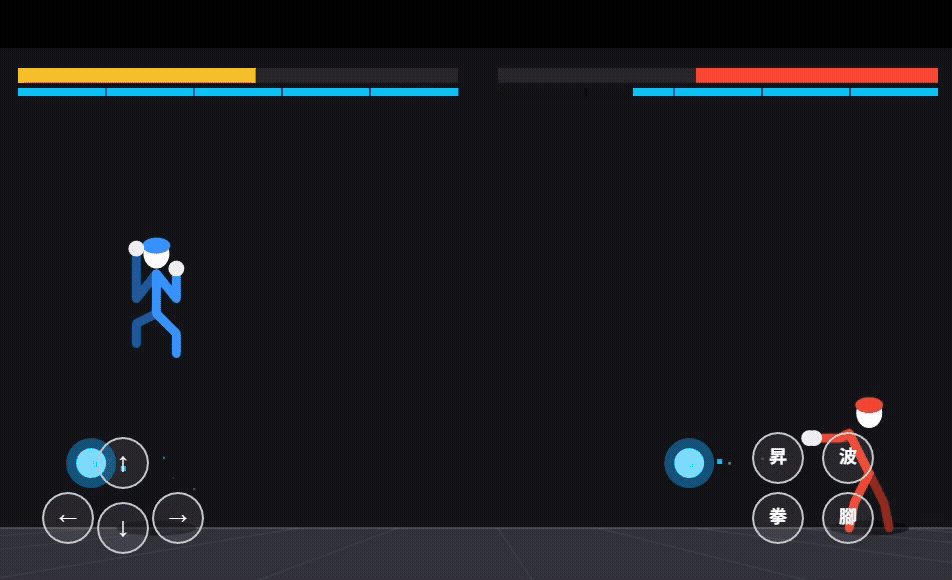
👉 Play directly in your browser:
https://gemini-fight-game.pages.dev/
Controls:
- WASD: Move
- J / K: Punch / Kick
- U: Hadouken
- I: Shoryuken
Gemini 3 understands states, hit detection, key mapping,
and produces surprisingly structured fighting-game logic.
2. Side-Scrolling Action Fighting (Little Fighter-like)

👉 Also playable in browser:
https://gemini-fight-game2.pages.dev/
Features include:
- Keyboard-only action
- Auto-generated UI, effects, animations
- Stick-figure fighters with full hit-state logic
The feel is similar to Little Fighter 2, and shockingly complete for an AI-generated prototype.
◆ Real Impressions: Gemini 3 for Game Development
From these two demos, it’s clear that Gemini 3 is far better at:
- Game logic
- Rendering and UI structure
- State machines
- Action flow
This time I used p5.js + HTML, and the generation was extremely fast—
often under 3 exchanges to get a playable prototype.
● How to Use Gemini 3 (GUI Mode)
Method 1: Official Gemini site
https://gemini.google.com/app?hl=zh-TW
Choose the “Thinking” mode.

Method 2: Google AI Studio
https://aistudio.google.com/
Top-right → Gemini 3 Pro Preview
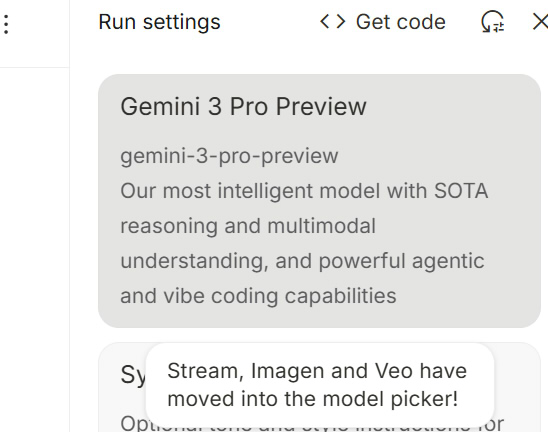
Both methods work equally well.
◆ Complete Prompt I Used (Copy This!)
Here’s the exact prompt I used.
You can reuse it or change words like “shooting,” “tower defense,” “platformer,” etc.
【
Make a 2D side-scrolling street fighting game using web + p5.js.
Output code I can copy-paste to play immediately.
Game style similar to Little Fighter 2.
Keyboard controls, with a visual key panel at the bottom that lights up when pressed.
Include 3 default fighters to select from; after selection, enter a right-scrolling stage mode.
Spawn enemies and allies, clearly marked.
Use 6-head-tall stick figures with proper limb movement.
Use a state machine to manage all animations.
Each attack/move must have unique animation.
Include sample effects.
UI text in Chinese.
Make the content as rich as possible.
】
Prompt Structure Breakdown
- Framework: p5.js / Web
- Input system: Keyboard + visual keys
- Character spec: Stick figures + state machine
- Gameplay: Multiple fighters, stage mode, enemies/allies
- Presentation: Effects, animation detail, UI language
Swap these elements to make any genre prototype.
◆ How AI Will Change Game Development
We can expect huge boosts in:
- Prototyping speed
- Testing game logic
- Creating animation drafts
- Rapid iteration
The loop from idea → playable test is becoming dramatically faster.
“Making small games for yourself using AI”
might even become a new kind of hobby.
That’s it for today—
go try Gemini 3 and make your own mini game!
Lastly, I’d like to share the Steam game I’m currently working on,
AirBoost: Airship Knight!
You can try the demo now, and I’d be very happy if you’d add it to your wishlist!
Featured Game
新聞標籤
Latest News
-
Steam Bullet-Hell Action Game The dream of Limbo Demo Released, Livestream Events Begin
The 2D platform bullet-hell action game The dream of Limbo, developed by Taiwan-based Mirror Moon Games, released its Steam demo on 12/31. Multiple VTuber livestream play sessions have also begun, allowing players to experience its dream–fairytale hybrid world ahead of time.
2026-01-17 -
VTuber Courtroom Mystery Game The Real Face of a VTuber Launches on 1/13! Game Overview + Pre-Event Preview
Developed by Taiwan’s Lilien Studio, the VTuber courtroom mystery game The Real Face of a VTuber will officially launch on Steam at 8:00 PM on January 13, along with a one-day debut-stream event. Its multi-ending deduction system has drawn plenty of attention.
2026-01-11 -
Taiwanese Bishoujo AVG Spiritual Bond ~Breaking the curse, Intertwining fates~ Destinies Launches on 1/13
The Taiwanese indie game studio MONRA has officially announced that its bishoujo text-based puzzle game Spiritual Bond ~Breaking the curse, Intertwining fates~ Destinies will launch on January 13, 2026. Pricing and demo information have also been revealed.
2026-01-04 -
2026 Game Developer New Year Illustration Collection — Let’s Take a Look!
As the New Year of 2026 arrives, many game developers have shared their New Year illustrations. From heartwarming artworks to hardcore action games, let’s enjoy these creations filled with blessings and creative energy!
2026-01-03 -
This Saturday at Expo Park!【Taiwan 2025 Game Creation Retrospective Project】
At the Bahamut offline gathering held this Saturday at Taipei Expo Park, FilterGame’s “Taiwan 2025 Game Creation Retrospective Project” will showcase nearly 40 Taiwanese indie games on-site in a game magazine-style format.
2025-12-23 -
G-Eight Recap: A Collection of Developer and Player Impressions
As the 2025 G-Eight Game Exhibition comes to an end, impressions from developers and players have continued to appear online. This article curates multiple exhibitor reports and video content to look back on this important event for Taiwan’s indie game scene from different perspectives.
2025-12-21 -
Impressions from Japanese Online Game Expo MY GAME FES Vol.3
The online game exhibition MY GAME FES Vol.3, hosted by Japanese indie developer Hoshizora Terumi, is now live on the PICREA platform. A total of 59 indie games are gathered in one virtual space, free to explore and play in your browser.
2025-12-06 -
The Most Complete Guide in Taiwan! All Games at G-Eight 2025 (Wave 1)
From December 12th to 14th, G-Eight 2025 will be held at Taipei Expo Park, featuring over 120 game booths, including Taiwanese indie teams, student projects, and company booths. This article presents the first wave of highlighted titles and ticket information.
2025-11-30 -
[FilterGame × Taiwan 2025 Game Creation Retrospective] First Wave of Featured Games
As 2025 comes to an end, many outstanding Taiwanese indie games have launched on Steam. The “Taiwan 2025 Game Creation Retrospective Project” initiated by FilterGame has gathered over 30 titles, which will be showcased at Bahamut’s 29th Anniversary Party, along with an online exhibition site.
2025-11-29 -
Roguelike + Forging Soulslike RPG “The Shimmering Horizon and Cursed Blacksmith” Launches on Steam on 11/28!
Developed by Taiwanese indie game circle Ason and published by 072 Project, “The Shimmering Horizon and Cursed Blacksmith” is officially launching on Steam on November 28. Combining Roguelike, forging, and Soulslike-style gameplay, the title has already drawn major attention from players.
2025-11-27